Zoho Integration
How to set it up
In order to set-up a new Zoho integration, you need to complete the following steps.
- Be sure to login into the datumo dashboard.
- Browse to 'New Integration' page by clicking the plus icon in the integration bar.
- Select Zoho.
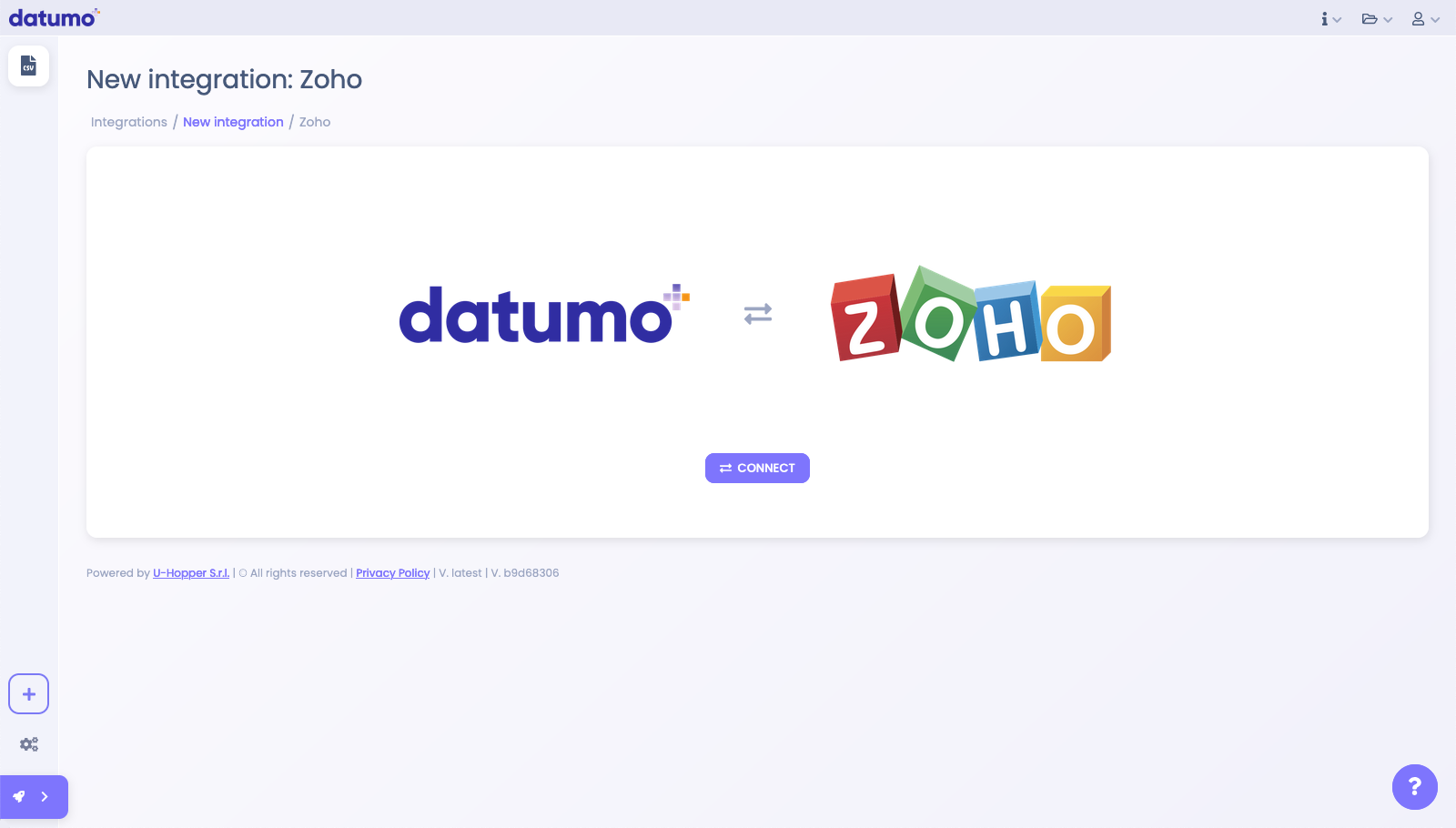
By clicking Connect, you will be redirected to the official Zoho website for the authentication flow.
- If you are not already authenticated, make sure to login in Zoho.
Zoho will ask you to accept the connection between datumo and your Zoho account. In the page you will visualise something like:
datumo would like to access the following information.
- Manage metadata
- Manage org data
- Full access to Read, Create, Update and Delete resources in a module
- By clicking the "Accept" button you allow datumo to access data in your Zoho account.
After giving permission, you will be redirected back to datumo. From the dropdown menu, select the desired module: contact or lead. Now your integration is correctly set-up.
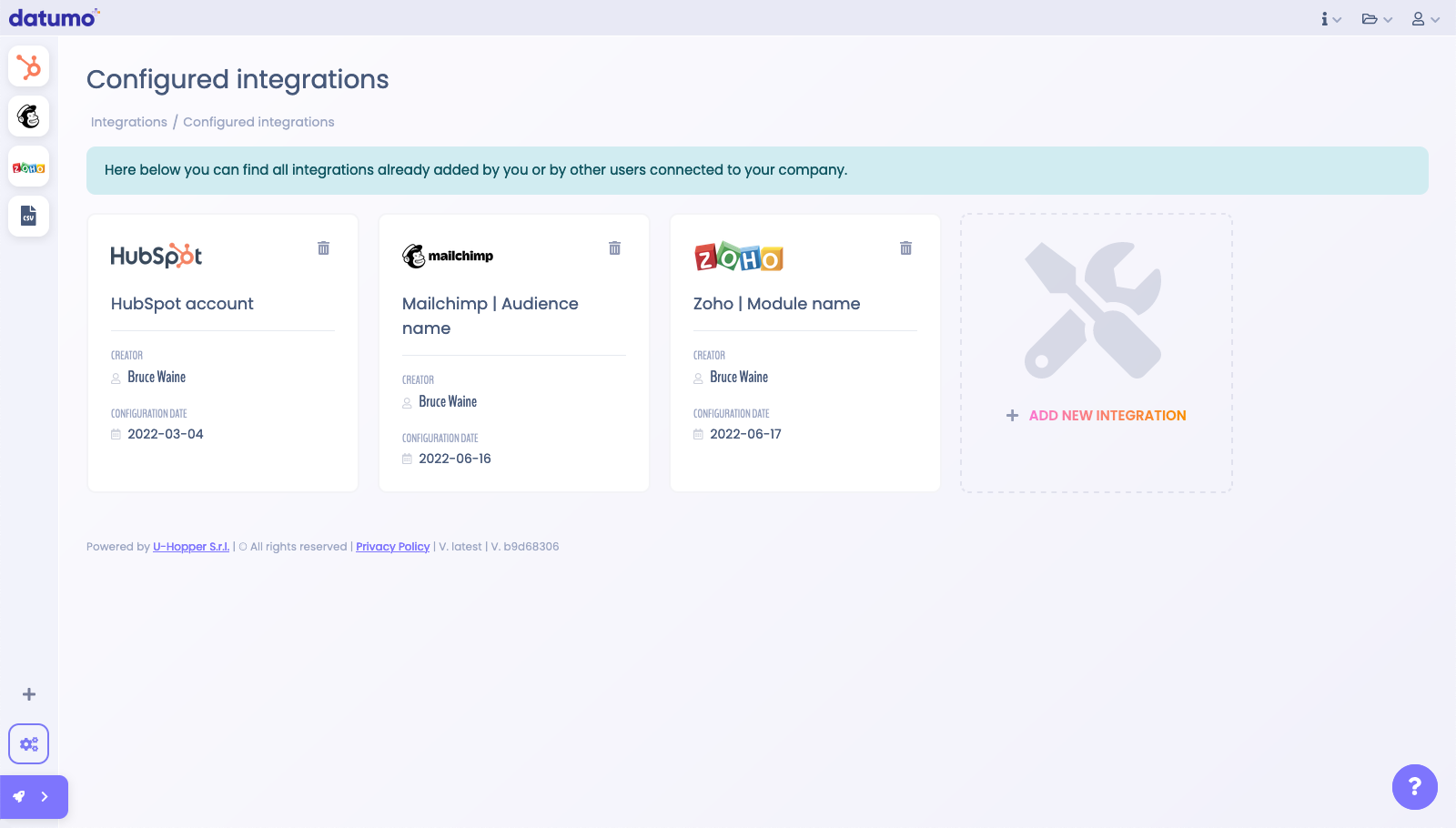
note
Adding a second module requires you to add a brand new integration by following the same flow just described and selecting the desired module in step 6.
What's next?
Hooray, you are now ready to boost your Zoho module! But first you might be curious to have a look at the Health Status Checker to verify the current health status of your module and how datumo can help you improve it!.